|
FmView 2.0 - File Viewer add-on for Explorer (and File Manager) |
| What is FmView? |
| Supported File Formats |
| What's new in FmView 2.0 |
| Installation for new users |
| Installation for current FmView users (Upgrade to 2.0 or 1.4) |
| Download |
| FAQ |
![]() Download FmView 2.0 (32 bit version for Windows
XP/2000/NT4/ME/98/95) - FMVIEW20.EXE (937 KB)
Download FmView 2.0 (32 bit version for Windows
XP/2000/NT4/ME/98/95) - FMVIEW20.EXE (937 KB)
![]() Download FmView 1.4 (16 bit version for Windows 3.1x) - FMVIEW14.EXE (480 KB)
Download FmView 1.4 (16 bit version for Windows 3.1x) - FMVIEW14.EXE (480 KB)
Installation is NOT trivial. Please read the appropriate installation instructions.
If you have NEVER installed FmView before then follow these instructions:
Installation for current FmView users (Upgrade to 1.4 or 2.0)
If you have FmView already installed then follow these instructions:
Notes
Do NOT run FMVIEWF9.EXE manually. If you want to configure FmView as a stand-alone viewer see the FAQ section.
New File Formats:
FmView is an add-on, that tracks the selection in the Explorer or File Manager and displays the contents of the currently selected file. It opens on a single mouse click and automatically determines
the file format. More than 80 file formats viewable, including MOST graphics (BMP, JPEG), archive (ZIP, ARJ), document (DOC, WRI) and
spreadsheet (XLS, WK4) formats. Text files can be edited. Incremental search to easily find text, even in multiple files.
32 bit version designed for Windows XP/2000/NT4/ME/98/ 95.
16 bit version for Windows 3.1x available.
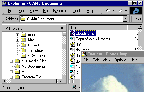 |  |
| FmView with Explorer | FmView with File Manager |
 | 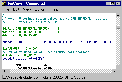
|
| FmView showing image | FmView showing C source |
|
Name |
Extension |
View |
|
Ami Pro Document |
SAM |
Text |
|
Amiga IFF |
IFF |
Graphics |
|
ARJ Archive |
ARJ, EXE |
Directory |
|
Assembler Source |
ASM, ASS |
Text |
|
AVI Video |
AVI |
Video |
|
Basic Form |
FRM |
Text |
|
Basic Source |
BAS |
Text |
|
Binary |
Hex Dump |
|
|
C Source |
C, CPP, H |
Text |
|
CAB archive |
CAB |
Directory |
|
CALS Bitmap |
CAL, CALS |
Graphics |
|
CIS Mail |
MSG, PLX |
Text |
|
Configuration File |
INI |
Text |
|
Corel Draw |
CDR |
Preview Graphics |
|
dBase Data Base |
DBF |
Text |
|
DCX Bitmap |
DCX |
Graphics |
|
Document |
DOC |
Text |
|
Dynamic Link Library |
DLL, DRV |
Icons, Text |
|
Encapsulated Postscript |
EPS |
Preview Graphics |
|
Fax |
FAX, FXD, FXR, FXS |
Graphics |
|
Font |
FON, TTF |
Font Sample Text |
|
Fortran Source |
FOR |
Text |
|
FoxPro Data Base |
DBF |
Text |
|
GEM Bitmap |
GEM, IMG |
Graphics |
|
Halo CUT Bitmap |
CUT |
Graphics |
|
HTML Document |
HTM, HTML |
Text |
|
Icon |
ICO |
Graphics |
|
InfoSelect |
WD |
Text |
|
InfoSelect 3 |
WD2 |
Text |
|
IOCA Bitmap |
ICA |
Graphics |
|
Java Source |
JAV, JAVA |
Text |
|
JPEG Bitmap |
JPG, JPEG |
Graphics |
|
LaserView Bitmap |
LV |
Graphics |
|
Linker Definition |
DEF |
Text |
|
Lotus 123 |
WKS, WK1-WK4 |
Text |
|
LZH Archive |
LZH, EXE |
Directory |
|
MacPaint Bitmap |
MAC |
Graphics |
|
Make File |
MAK |
Text |
|
Microsoft Access Data Base |
MDB |
Text |
|
Microsoft Excel 3, 4, 5, 95, 97, 2000, XP |
XLS |
Text |
|
Microsoft Paint Bitmap |
MSP |
Graphics |
|
Microsoft Word 1, 2, 6, 95, 97, 2000, XP |
DOC |
Text |
|
Microsoft Works DOS, 2, 3 |
WPS |
Text |
|
MIDI |
MID, RMI |
Icon, Sound |
|
MPEG Movie |
MPEG, MPG |
Video |
|
MSDOS Command Batch |
BAT |
Text |
|
MSDOS Executable |
EXE |
Text |
|
New Executable |
EXE |
Icons, Text |
|
NT Executable |
EXE |
Icons, Text |
|
OLE 2 Compound Document |
Directory |
|
|
Paradox Data Base |
DB |
Text |
|
Pascal Source |
PAS |
Text |
|
PCX Bitmap |
PCX |
Graphics |
|
Photo CD Bitmap |
PCD |
Graphics |
|
Photoshop Bitmap |
PSD |
Graphics |
|
PICT Bitmap |
PCT |
Graphics |
|
Pixmap Bitmap |
XPM |
Graphics |
|
Portable Anymap |
PNM |
Graphics |
|
Portable Bitmap |
PBM |
Graphics |
|
Portable Graymap |
PGM |
Graphics |
|
Portable Network Graphics |
PNG |
Graphics |
|
Portable Pixmap |
PPM |
Graphics |
|
QuickTime Movie |
MOV, QT |
Video |
|
Resource Source |
RC |
Text |
|
Rich Text Format |
RTF |
Text |
|
RIFF |
Directory |
|
|
SGI Bitmap |
SGI |
Graphics |
|
Sidekick Data Base |
SDB |
Text |
|
Sun Bitmap |
IM |
Graphics |
|
TARGA Bitmap |
TGA |
Graphics |
|
Text |
Text |
|
|
TIFF Bitmap |
TIF, TIFF |
Graphics |
|
True Type Font |
TTF |
Font Sample Text |
|
Wave Sound |
WAV |
Sound |
|
Windows Bitmap |
BMP |
Graphics |
|
Windows Help File |
HLP |
Text |
|
Windows Meta File |
WMF |
Graphics |
|
WinFaks |
FAX |
Graphics |
|
Word Perfect Document |
DOC |
Text |
|
Word Perfect Graphics |
WPG |
Graphics |
|
Word Perfect Metafile |
WPG |
Graphics |
|
WordStar 4, 7 |
WS4, WS7 |
Text |
|
Write |
WRI |
Text |
|
X Bitmap |
XBM |
Graphics |
|
ZIP Archive |
ZIP, EXE |
Directory |